
New Vision Concepts
EZReader - Speak Clipboard Help
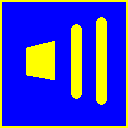


| New Vision Concepts
| 
|
Return to the Application List.
EZReader can speak any text content found on the clipboard. Just
press the Speak Clipboard icon on the EZTaskBar or EZCenterBar.
The Ctrl-X keyboard shortcut can be used to cancel any speaking
that is in progress.
Speak Clipboard has no user interface
Typically Windows programs allow a user to select text by dragging the left mouse
across the target text.
Also, most Window programs, such as browsers, use the Ctrl-A keyboard shortcut to
select all content.
The Ctrl-C keyboard shortcut is typically used to copy selected content to the clipboard.

 OverView
OverView
 Screens
Screens
 Comments
Comments
Thank you for considering EZReader!